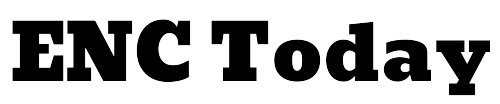The need for internet security and privacy is greater than ever in this era of digital connection. It’s understandable that a startling 68% of Americans worry about their internet privacy, based on recent figures. As a dedicated technical expert, I delve into the intricate realm of free VPNs, providing an ultra-professional guide on leveraging these tools effectively for secure internet browsing, especially in public spaces.
Understanding The Need:
Free VPNs, short for Virtual Private Networks, offer a layer of encryption and anonymity, safeguarding your digital footprint from prying eyes. This guide aims to navigate the complexities of using a free VPN, ensuring a seamless and secure internet experience in public places where cyber threats loom.
Step 1: Selecting a Reliable Free VPN Service
The initial step in fortifying your online security involves choosing a reputable free VPN service.Select service providers who provide cutting-edge encryption methods like OpenVPN or IKEv2/IPsec and have a track record of success in the IT sector. Keep in mind that not all free VPNs are made equal; carefully read privacy rules to be sure your data isn’t compromised for financial gain.
Step 2: Download and Install the VPN Application
Once you’ve identified a trustworthy free VPN, initiate the download and installation process. The user interface may vary, but generally, it involves accepting terms, choosing installation preferences, and launching the application.
Step 3: Configuring VPN Settings for Optimal Security
Unlock the true potential of your free VPN by configuring settings tailored to your security needs. Enable features like the kill switch to terminate your internet connection if the VPN disconnects unexpectedly, preventing data leaks. Additionally, fine-tune encryption settings for an added layer of protection against cyber threats.
Step 4: Connecting To A Secure Server
With your VPN configured, it’s time to connect to a secure server. Opt for servers strategically located to enhance speed while maintaining anonymity. This step ensures that your internet traffic is routed through an encrypted tunnel, shielding your data from potential eavesdroppers in public Wi-Fi networks.
Step 5: Monitoring VPN Performance
For the tech-savvy user, monitoring VPN performance is crucial. Utilize built-in features or third-party tools to assess connection speed, latency, and overall performance. Regularly updating your VPN software ensures you benefit from the latest security enhancements and bug fixes.
Conclusion:
As the digital landscape evolves, so must our approach to online security. Leveraging a free VPN empowers you to navigate the internet confidently, particularly in public spaces where cybersecurity threats abound. By following this comprehensive guide, you embark on a journey towards a more secure and private online experience. Stay vigilant, stay connected, and let the power of a free VPN redefine your internet journey.