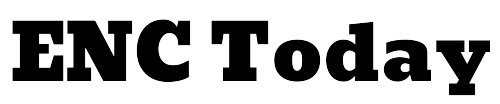If you’ve ever wanted to watch all your favorite movies, shows, and photos on the big screen, then you’ll be thrilled to know that connecting your iPhone to your LG TV is easier than you might think. With just a few simple steps, your iPhone and LG TV can be connected and you can enjoy all your favorite content in the comfort of your living room. This step-by-step guide will walk you through the process of connecting your iPhone to an LG TV so that you can start streaming your content in no time. By the end of this guide, you’ll be able to easily connect your iPhone to your LG TV and be ready to enjoy your favorite movies, shows, and photos in HD.
How To Connect To LG TV With iPhone?
Using Airplay 2 to Connect Your iPhone to Your LG TV
The easiest way to connect your iPhone to your LG TV is by using Airplay 2. The Airplay 2 feature lets you share the content from your iPhone to your LG TV with just a few clicks. You don’t even have to use an AV adapter to connect your iPhone to your TV. However, make sure that your LG TV has Airplay 2 support. You can find this information in your TV manual or on the manufacturer’s website. Once you’ve confirmed that your TV supports Airplay 2, follow these steps to connect your iPhone to your TV. First, make sure that both your iPhone and your LG TV are connected to the same Wi-Fi network. Then, open the Control Center on your iPhone and tap on “Airplay.” Select your LG TV from the list of available devices to start casting. From there, you can play content from your iPhone on the large screen of your TV. Airplay 2 is a great way to connect your iPhone to your LG TV. It’s easy to set up and convenient to use. You don’t have to buy any additional device or accessory to make it work.
Setting up a Wired Connection
If you want to connect your iPhone to your LG TV via a wired connection, you can do so with the help of an AV adapter. AV adapters enable you to connect your phone’s audio and video content to a TV with the help of a cable. Make sure that your TV supports the type of AV adapter that you’re using. To connect your iPhone to your LG TV using a wired connection, follow these steps: First, plug one end of the AV adapter into the HDMI port on your TV. Then, plug the other end of the adapter into the iPhone’s Lightning port. Switch the TV to the appropriate input source to play content from your iPhone on the large screen. AV adapters are easy to use. However, they aren’t very convenient to set up. And they cost more than other types of adapters.
Using a Smart TV Adapter
Another way to connect your iPhone to your LG TV via a wired connection is by using a smart TV adapter. Similar to AV adapters, smart TV adapters enable you to connect your phone’s audio and video content to a TV with the help of a cable. However, they are easier to set up and use. Most smart TV adapters have an auto-detect feature that automatically finds your TV’s input source. This means that you don’t have to manually change the TV’s input source to play your iPhone’s content on the big screen. To connect your iPhone to your LG TV using a smart TV adapter, follow these steps: First, plug one end of the smart TV adapter into the Lightning port of your iPhone. Then, plug the other end of the adapter into the HDMI port on your TV. You’re all set to start streaming content from your iPhone on the large screen of your TV. Smart TV adapters are easy to use and very convenient to set up. They also have a low cost, making them a great choice for people who don’t want to spend a lot of money on connecting their iPhones to their TV.
Using a Digital AV Adapter
If you want to connect your iPhone to your LG TV via a wired connection, a digital AV adapter is a great choice. These adapters work just like AV adapters, but they provide higher-quality audio and video content. That’s why they cost more than AV adapters. To connect your iPhone to your LG TV using a digital AV adapter, follow these steps: First, plug one end of the adapter into the HDMI port on your TV. Then, plug the other end of the adapter into the Lightning port of your iPhone. Switch the TV to the appropriate input source to play content from your iPhone on the large screen. Digital AV adapters are easy to use and convenient to set up. They provide high-quality audio and video and are an ideal choice for people who want to connect their iPhones to their TV with the best quality possible.
What Do You Need To Connect An iPhone To An LG TV?
- To begin, you’ll need to make sure that your iPhone and LG TV are compatible. You can do this by checking your iPhone’s compatibility and checking to see if your LG TV supports AirPlay.
- You can even check if your LG TV supports Apple TV. If you’re not sure about compatibility, don’t worry – there are a few ways you can make sure your device works with your TV. First, you can check your iPhone’s specifications to see if it is compatible with your LG TV. The specific compatibility you’ll want to check for is the wireless network type and the supported protocols.
- The network type is either WiFi or WLAN and the protocols are either IEEE 802.11 or Bluetooth. If you don’t see any of these listed in your iPhone’s specifications, that means your iPhone is not compatible, so you may want to consider getting a new smartphone. Alternatively, you can also check if your LG TV has a built-in wireless network type that your iPhone is compatible with. Most LG TVs will have an 802.11 network, but there are a few that also have an 802.11ac network.
- If you don’t see either of these, you can also check to see if your LG TV has an option for Bluetooth connectivity. If you see any of these options, then your iPhone and LG TV are compatible.
Advantages Of Connecting An iPhone To An LG TV
- There are numerous benefits to connecting an iPhone to an LG TV. First, with an LG TV and an iPhone, you can stream content from your iPhone straight to your TV, so you can enjoy all your favorite content on the big screen.
- Additionally, you can use your iPhone to control your TV’s settings and change the channel or adjust the volume remotely, so you can control your TV from the comfort of your seat.
- You can even use your iPhone to download and install apps that you can use on your TV to enjoy new content. These apps can range from games to news channels, so you can enjoy a wide variety of content on your TV.
- Another great thing about connecting your iPhone to your LG TV is that it lets you use Apple’s AirPlay functionality.
- AirPlay is a great feature that lets you wirelessly stream content from your iPhone to your TV. It’s compatible with most Apple devices, so you can easily connect your iPhone to your TV using this feature.
Tips For Connecting An iPhone To An LG TV
- First, make sure your iPhone and LG TV are connected to the same network. This will make connecting your devices much easier, so you don’t have to worry about finding a different network and connecting your devices.
- Next, make sure your iPhone and LG TV are both connected to power. This may seem like a no-brainer, but it’s important to have your devices connected to a power source so that they can function properly.
- Finally, wait for your TV and iPhone to find each other before connecting them. The connection process should happen quickly and easily, so don’t worry if it takes a bit of time. You can help the process by ensuring your devices are connected to the same network.
Common Issues With Connecting An iPhone To An LG TV
- If you’re having trouble connecting your iPhone to your LG TV, there are a few things you can check to remedy the situation. First, make sure your devices are connected to the same network.
- This is the most common issue when it comes to connecting devices, so it’s important to make sure your devices are connected to the same network.
- If your devices are connected to the same network and you’re still having issues connecting them, you may need to change your iPhone or LG TV’s network name or password.
- This can help you avoid connection issues, so you can easily connect your devices.
Conclusion
There’s no better way to enjoy your favorite content than on a big screen in your living room. To do so, you’ll need to connect your iPhone to an LG TV. Luckily, this is easier than you might think, as long as your iPhone and LG TV are compatible and are connected to the same network. With this in mind, follow this step-by-step guide and you’ll be ready to enjoy your content on the big screen in no time.