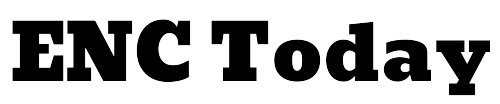Have you ever wondered if Twitter lets you see who’s been peeking at your profile? The allure of uncovering the identities of those curious about your tweets can be enticing. Still, Twitter’s policies are shrouded in mystery regarding revealing profile viewers. In this article, we’ll dive into the age-old myth surrounding Twitter profile views and unveil its reality. While the answer may disappoint some, understanding Twitter’s privacy and security practices is essential for every user navigating the platform’s digital landscape. So, let’s unravel the mystery and discover whether Twitter indeed shows who viewed your profile or if it’s a compelling myth.
Does Twitter show who viewed your profile?
No, Twitter does not provide a feature that allows users to see who viewed their profile. The platform has a strict privacy policy that safeguards user data and activities, and profile views fall under this policy. While there may be third-party applications claiming to offer this functionality, they are often scams or privacy risks. It’s essential to be cautious about such claims and focus on maintaining your privacy and security on Twitter through its official settings and guidelines.
The Myth Of Profile Viewers On Twitter
The myth of profile viewers on Twitter is a common misconception that has persisted for years. Many Twitter users have wondered whether the platform lets them see who has visited their profiles. However, it’s essential to clarify that Twitter does not offer this feature.
Despite the widespread belief that you can track profile viewers, Twitter’s official stance is clear: the platform does not disclose information about who views your tweets or checks out your profile. This policy aligns with Twitter’s commitment to user privacy and data protection.
The myth likely persists due to the curiosity and desire for more insights into one’s online presence. Some third-party applications have also capitalized on this curiosity by claiming to offer profile-viewing insights. However, these applications are often scams or privacy risks, and using them can compromise your Twitter account’s security.
In conclusion, while the myth of profile viewers on Twitter may be enticing, it’s essential to separate fact from fiction. Twitter’s official policy is that user profile views remain private, and any claims or apps suggesting otherwise should be approached with caution. Instead, focus on utilizing Twitter’s features for communication, engagement, and networking while prioritizing your privacy and security on the platform.
Twitter Privacy And Security
Twitter, like many social media platforms, places a significant emphasis on user privacy and security. Understanding Twitter’s policies and available security features is essential for users who want to maintain a safe and secure online presence. Here are some key aspects of Twitter’s privacy and security:
Privacy Settings:
Twitter recognizes that privacy is a fundamental concern for users. To this end, the platform offers a range of privacy settings, allowing you to customize your experience. You can make your Twitter account public, allowing anyone to view your tweets, or opt for a protected account, where you must approve follower requests. Moreover, users can tailor their interactions by restricting replies to only those who follow them, further enhancing control over their digital space.
Data Collection:
Twitter employs data collection to personalize user experiences and serve relevant content. However, users have the option to exercise control over their data settings. By adjusting these settings, you can limit the information Twitter collects and utilizes for targeted advertising, balancing personalization and privacy.
Two-Factor Authentication (2fa):
Enhancing account security is a top priority for Twitter. Two-factor authentication (2FA) is a valuable tool in achieving this. With 2FA enabled, you must provide a second verification form, such as a text message code or authentication app, when logging in. This additional layer of security helps protect your account from unauthorized access.
Password Protection:
A robust and unique password is your first defense against unauthorized access. Twitter prompts users to change weak passwords and provides guidelines for creating robust ones. Regularly updating your password is a simple yet effective way to bolster your account’s security.
Email And Mobile Notifications:
Twitter allows users to set up email or mobile notifications for various account activities. You can receive alerts for login attempts, password changes, and suspicious activity. Staying informed about your account’s security is crucial, and these notifications keep you in the loop.
Report And Block:
To combat harassment and abusive behavior, Twitter can report accounts engaging in harmful actions. Additionally, you can block users to prevent them from interacting with you. These features empower users to curate a safer and more enjoyable Twitter experience.
Privacy Policy:
Familiarizing yourself with Twitter’s privacy policy is essential. This policy outlines how your data is collected, used, and shared. Staying informed about policy updates ensures that you are aware of how Twitter handles your information.
Third-Party Apps:
Be cautious when granting access to third-party applications on your Twitter account. Carefully review the permissions these apps request and ensure they are reputable to avoid compromising your account’s security.
Third-Party Applications And Scams
While Twitter provides a secure and controlled environment for users, there is an ongoing concern related to third-party applications and scams claiming unique features, such as revealing who viewed your profile. It’s crucial to exercise caution and be well-informed about the risks associated with these applications:
- Some third-party apps may promise to reveal profile viewers, but these claims are often false. These apps can compromise your account’s security by gaining unauthorized access or collecting personal information.
- When using third-party applications, you may inadvertently expose your account and personal data to potential privacy risks. These apps could misuse your information for malicious purposes.
- Granting access to your Twitter account to third-party apps may result in unauthorized actions, such as posting spam tweets, following accounts without your consent, or even taking control of your account.
- Twitter has strict policies regarding using unauthorized third-party applications. If Twitter detects any suspicious or unauthorized activity related to your account, it may suspend or restrict your account, causing inconvenience and potential loss of followers.
- Beware of scams and phishing attempts disguised as third-party apps claiming to provide profile viewer information. These scams aim to trick users into divulging their login credentials or personal information.
- Before using any third-party app with your Twitter account, carefully review the app’s permissions and privacy policy. Ensure the app is reputable and authorized by Twitter to access your account data.
- Twitter’s official stance is that it does not disclose profile viewer information. Instead of relying on third-party apps that may compromise your security, consider using Twitter’s built-in features to enhance your profile visibility and engagement.
How To Protect Your Privacy On Twitter?
Protecting your privacy on Twitter is paramount in today’s digital age. Here’s a detailed guide on how to safeguard your personal information and online presence while using the platform:
Privacy Settings: Start by reviewing and adjusting your Twitter privacy settings. You can access these settings by clicking on your profile picture, then “Settings and Privacy.” Customize your account’s visibility by choosing between a public or protected account. A protected account requires you to approve follower requests, offering more control over who can access your tweets.
Data Sharing: Twitter collects data to personalize your experience. Navigate to the “Privacy and Safety” section and explore “Data sharing.” Here, you can control whether Twitter can track your app and website activity for tailored ads. Adjust these settings to align with your privacy preferences.
Two-Factor Authentication (2FA): Enable two-factor authentication (2FA) for an extra layer of account security. Under “Account,” select “Security and account access” to set up 2FA. This ensures that even if someone gains access to your password, they will only be able to log in with your secondary verification method.
Password Protection: Regularly update your Twitter password and ensure it’s a robust and unique combination of characters. Avoid using easily guessable information like birthdays or everyday phrases. Twitter may prompt you to update your password if it’s weak or compromised.
Email and Mobile Notifications: Stay informed about your account’s activity by setting up email or mobile notifications. Configure notifications for login attempts, password changes, and suspicious activity. This way, you’ll promptly address any potential security concerns.
Report and Block: Familiarize yourself with the “Report” and “Block” functions. If you encounter abusive or harassing accounts, report them to Twitter for review. Additionally, you can block users to prevent them from interacting with your tweets or profile.
Privacy Policy Awareness: Take the time to read Twitter’s privacy policy to understand how your data is collected, used, and shared on the platform. Stay informed about updates to the policy and how they may affect your privacy.
Third-Party Apps: Be cautious when granting access to third-party applications. Review the permissions these apps request and ensure they are reputable. Unauthorized third-party apps can compromise your account’s security.
Final Words
In the ever-connected world of social media, safeguarding your privacy on Twitter is a responsibility that should not be taken lightly. With the proper knowledge and proactive measures, you can enjoy the platform while controlling your personal information and interactions. Regularly review your privacy settings, enable two-factor authentication, use strong passwords, and stay informed about Twitter’s policies and potential security threats. By taking these steps, you can confidently navigate the Twitterverse and protect your online identity. Keep in mind that while the allure of knowing who viewed your profile may persist, focusing on privacy and security is the surest way to enjoy a safe and rewarding experience on Twitter.
FAQ’s
How can I protect my Twitter account from unauthorized access?
To enhance account security, enable two-factor authentication (2FA), use a strong and unique password, and regularly review login activity. Avoid sharing your password, and be cautious with third-party apps.
What should I do if I encounter abusive or harassing accounts on Twitter?
You can report abusive accounts to Twitter for review. Additionally, you can block users to prevent them from interacting with your tweets or profile.
How can I adjust my Twitter privacy settings?
Click on your profile picture, then navigate to “Settings and privacy.” From there, explore various privacy options, including whether your account is public or protected.