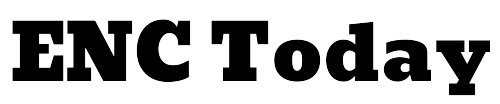Are you thinking about investing in a Ring doorbell to help you keep an eye on your home’s security? You may be wondering if it is possible for you to have more than one. The good news is that, yes, it is possible! Having multiple Ring doorbells can not only provide extra protection for your home and family but also a greater level of convenience. Read on to learn all the secrets behind having two or more ring doorbells and how they can work together to enhance your feeling of safety and peace of mind.
Can You Have More Than One Ring Doorbell?
Yes, you absolutely can have multiple Ring Doorbells installed at the same location. This is a great way to increase your home’s security and keep an eye on different areas of your property, such as the front door, side or back gate, or any other area you’d like to monitor. In order to set up multiple Ring Doorbells in close proximity to each other, there are some important things to keep in mind.
Why Would You Want To Have Multiple Ring Doorcell?
1. Increased Home Security:
Having multiple Ring Doorbells can provide additional security for your home, allowing you to monitor different areas of your property at the same time. This is especially useful if you have large outdoor spaces or a long driveway that needs monitoring from more than one angle.
2. More Cameras For More Coverage:
By installing multiple Ring Doorbells around your home, you can increase the coverage of your security system. This is helpful for keeping an eye on more than one area at a time and seeing activity from multiple angles.
3. Ability To Record Activity:
Being able to record activity from multiple points of view can be invaluable when it comes to home security. With multiple Ring Doorbells, you can easily record and store clips from multiple angles over a larger area.
4. Easier Communication:
With the help of multiple Ring Doorbells, it’s easier to communicate with people at different locations around your home. This can be especially useful if you have a large property that is difficult to keep track of.
5. Smart Home Integration:
Multiple Ring Doorbells can allow you to integrate your home security system with other smart home devices, such as sensors and lights. This means that you can control all of these devices from one place, making it easier to monitor activity and keep your property safe.
6. Multiple Monitors:
Having multiple Ring Doorbells can be beneficial if you want to monitor activity from multiple devices. You can easily view recordings and notifications on different monitors so that you can always keep an eye on what’s happening in and around your home.
7. Economical Option:
Installing multiple Ring Doorbells is far more economical than having multiple standalone cameras. It’s a much cheaper option that still provides you with plenty of coverage and the same level of security.
Which Ring Doorbells Can Be Combined?
1. Ring Video Doorbell Pro:
This is the most advanced model, offering 1080p HD video, adjustable motion detection sensitivity, and a wide-angle lens for maximum coverage. It can be combined with any other Ring device to create a comprehensive home security system.
2. Ring Video Doorbell 2:
The Ring Video Doorbell 2 has all of the same features as the Pro model but with a slightly less wide-angle lens. It is also compatible with any other Ring device and can be used to extend your home security system.
3. Ring Video Doorbell Elite:
This is the most advanced version of the Ring doorbells, offering 2K video resolution and an adjustable motion detection sensitivity that can be tailored to your needs. The Elite is also compatible with any other Ring device, allowing you to easily expand your home security system.
4. Ring Video Doorbell 3 Plus:
This is the latest version of the Ring doorbells and features an advanced motion detection technology for more accurate notifications as well as a 160-degree field of view for maximum coverage. It can be used with any other Ring device and is a great choice for those looking to expand their home security system.
5. Ring Doorbells with Chime:
If you don’t have a pre-installed doorbell system, then the Ring Doorbells with Chime are the perfect choice for you. These come with an integrated chime that allows you to hear your visitor’s ring from anywhere in your home. They are compatible with any other Ring device and can be used to create a comprehensive home security system.
6. Ring Peephole Cam:
This is the perfect choice for those who don’t have a pre-installed doorbell system or want to upgrade from an existing one. The Peephole Cam offers a 1080p HD video, adjustable motion detection sensitivity, and two-way audio for easy communication with your visitors. It is also compatible with any other Ring device, allowing you to easily expand your home security system.
What Happens When You Have Multiple Rings?
1. Interference:
When you wear multiple rings on the same finger, it can cause interference with each other. This could lead to the rings becoming uncomfortable or even hurting your finger. It may also be difficult to take them off and put them back on.
2. Loss of Shine:
Wearing multiple rings can also lead to a dulling of the shine. Wearing two or more rings at once can create a barrier that prevents the metal from reflecting light, leading to a lack of sparkle and shine.
3. Damage:
Multiple rings also put extra strain on your finger, as they’re pulled in different directions when you move it. This could cause damage to both the rings and your finger over time.
4. Clashing Styles:
If you wear multiple rings with different styles, it can look clunky and unappealing. Try to stick with a similar style when wearing multiple rings together in order to create a cohesive look.
5. Maintenance:
It’s important to take extra care when maintaining multiple rings. You need to make sure that each ring is clean and in good condition, or else it might cause damage to the other rings. Also, if you notice any signs of wear and tear, it’s best to replace them as soon as possible.
Conclusion
Having multiple Ring Doorbells can really make life easier. Not only can you monitor your front and back doors at the same time, but they also come with added safety measures, such as motion sensors and two-way audio systems. And if you opt for a subscription plan, you’ll be able to get the most out of your camera with Smart Alerts and Secure Video Recording capabilities. It’s a great way to stay connected to home at all times and know what’s going on when you can’t physically be there. All in all, having more than one Ring doorbell is an excellent way to increase the security of your home while providing convenience and peace of mind.
FAQ’s
- What happens when you wear multiple rings?
Answer: Wearing multiple rings can cause interference with each other, which can lead to them becoming uncomfortable or hurting your finger. It could also dull the shine of the metal and put extra strain on your finger.
- How do you pair multiple Ring doorbells?
Answer: To pair multiple Ring doorbells, open up the Ring app and go to the “Devices” tab. Tap on the plus icon in the top right-hand corner and select “Set Up a Device”. Follow the onscreen instructions to complete the setup for your additional device.
- Why would you need more than one Ring doorbell?
Answer: Having multiple Ring doorbells can be extremely beneficial, as it allows you to monitor both the front and back doors at the same time. It also offers added safety features such as motion sensors and two-way audio systems.